Vim Preferred Providers - Overview and Activation Instructions
What is Vim Order Assist Preferred Providers?
Vim Order Assist gives you the right context at the right time to assist you and your care team in the selection of high-performing, in-network referral destinations (e.g. specialty referral destinations) directly within EHR referral workflows. Preferred Providers is a provider-user-controlled feature that allows your clinic to work with Vim to upload, manage and select from a list of providers or referral specialty destinations “preferred” by your own organization. Your organization’s Preferred Providers appear at the top of Vim’s Order Assist search results during a manual search or referral workflow.
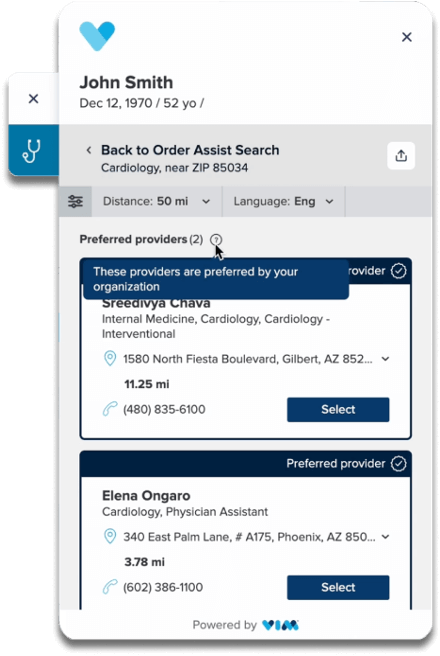
How to Activate Preferred Providers:
- Download the Template: Use this link to download the Preferred Providers template to be used for bulk upload. Note – preferred providers can also be added one at a time.
- Customize the Template: It is now possible to specify a particular destination or “sub-location” for your organization’s Preferred Providers. Previously, your organization’s Preferred Providers (that are included in Order Assist search results) would display all available locations for each preferred provider. Now, you can download and use the above template to limit the displayed information for each preferred provider to your specified sub-locations by completing all the columns in each row within the CSV including NPI, First Name, Last Name, Address 1, City, Zip, and State. If you want to include all locations for your Preferred Providers, you would only complete the following fields in the above spreadsheet: NPI, First Name, and Last Name.
- Send Customized Template to Vim: Provide your Customer Success Manager (CSM) with your Preferred Provider CSV so he or she can upload it for you. Simply send the CSV file from the link above directly to your CSM after completing it. If you are unsure who your CSM is, email [email protected] and ask for help activating and uploading preferred providers for your organization.
- View in Vim Order Assist: Your CSM at Vim will notify you once this has been completed. You will see your organization’s Preferred Provider list (with or without specified sub-locations) in applicable search results when using the Vim Order Assist application and can easily select in-network preferred providers directly from here.
Questions? Contact your Vim representative or reach us at [email protected]