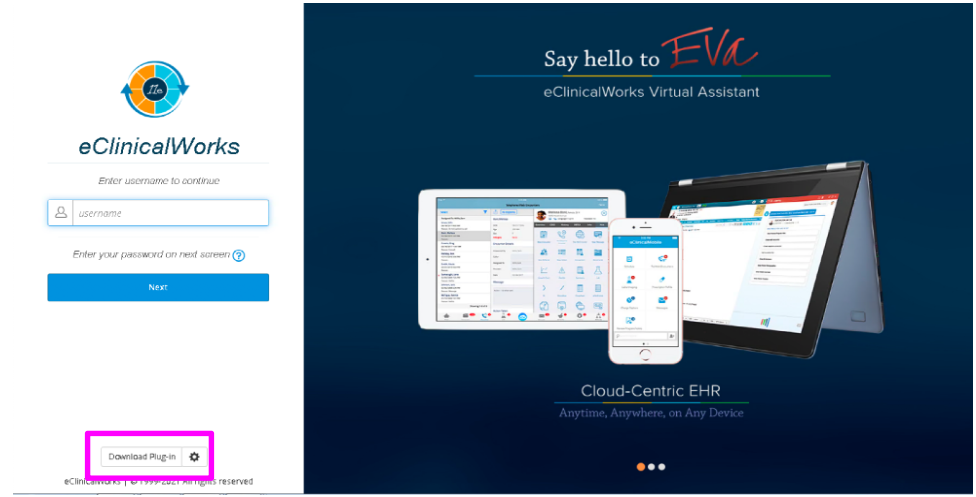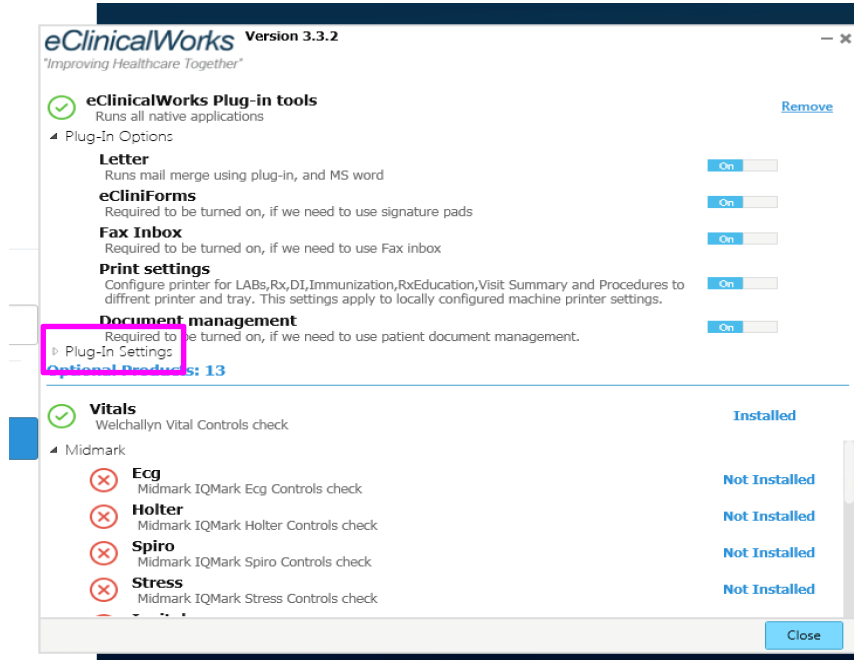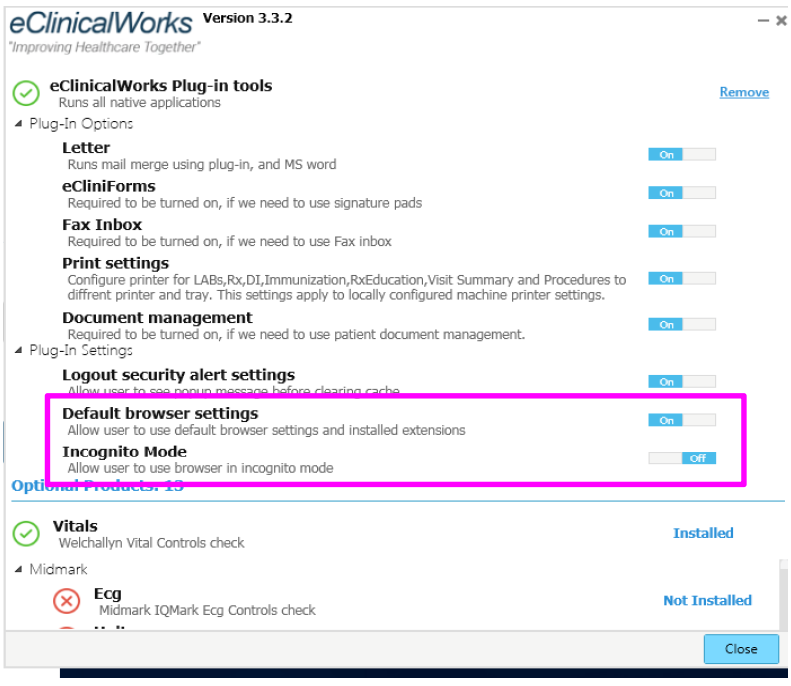Vim Connect for eCW Plug-in:
modify settings
If your organization is using the eCW plug-in to access eCW (as opposed to a standard browser window), you will need to adjust two settings to enable Vim Connect to run in the eCW plug-in, after installing the extension.
There are two relevant eCW plug-in settings for the Vim extension:
- “Default Browser Settings” – must be turned ON
This setting affects the ability to run multiple plug-in sessions. If it is off – multiple sessions are enabled. - “Incognito Mode” – must be turned OFF
This setting makes each plug-in session run in incognito mode, where your installed extensions would not appear.
Follow the following steps
- In the plug-in login screen, click the settings button
- In the settings menu, click to expand “Plug-In Settings”
- Switch “Default browser settings” to ON, and “Incognito Mode” to OFF
Now, click “Close” to close the setting menu, then close eCW, and open it again by Clicking on the eCW shortcut.
Questions? Contact your Vim representative or reach us at [email protected]